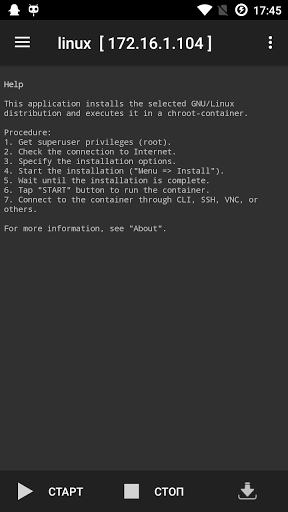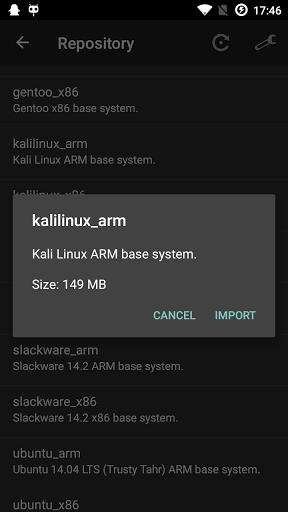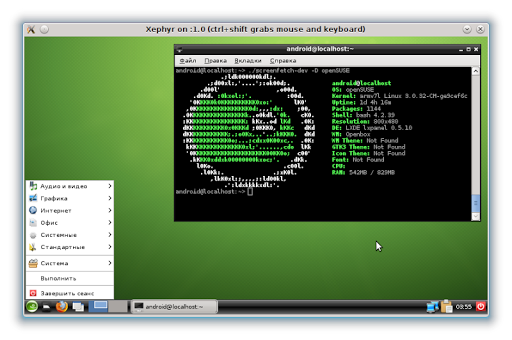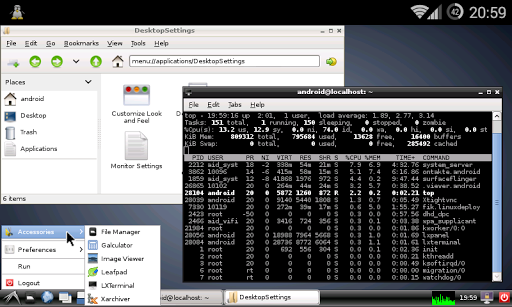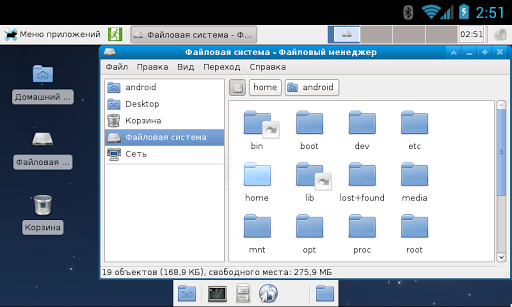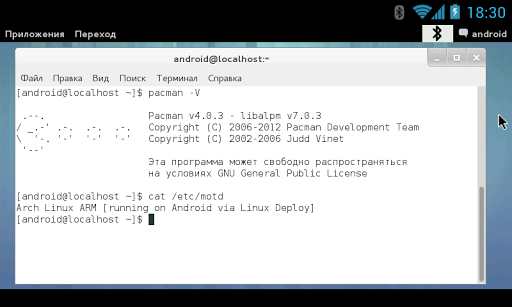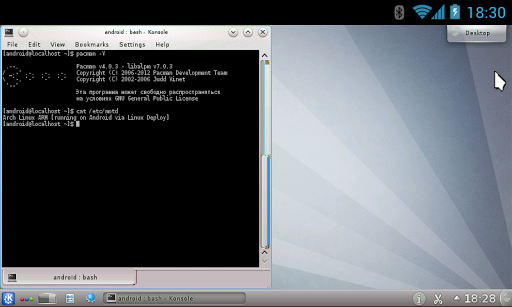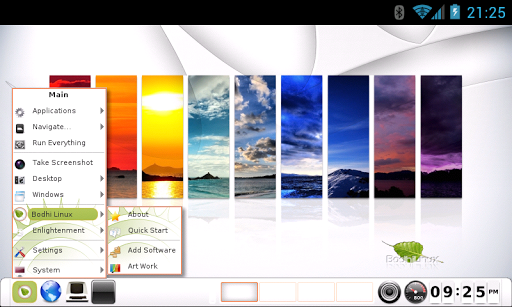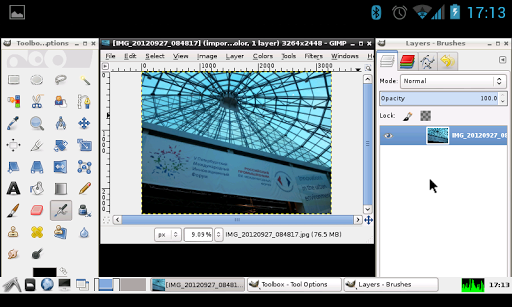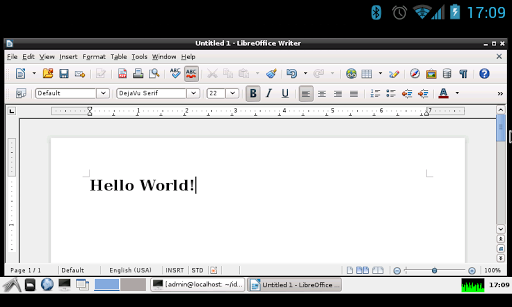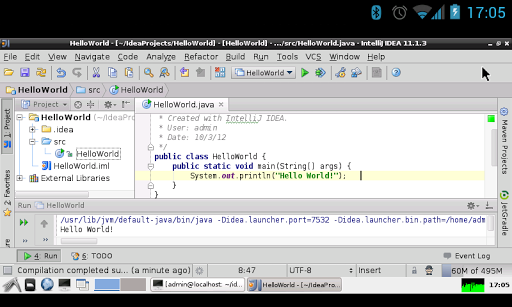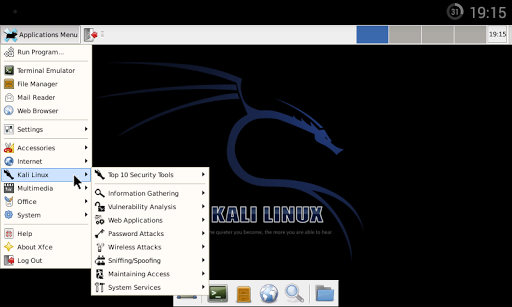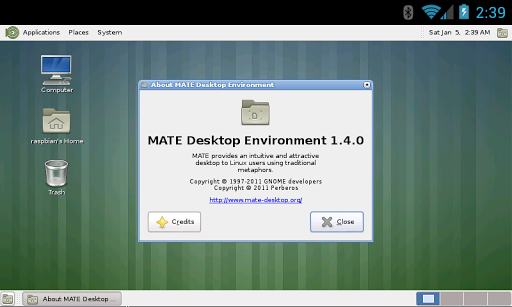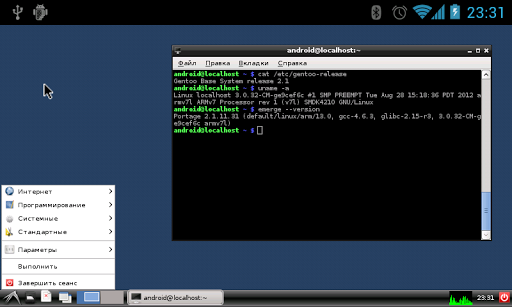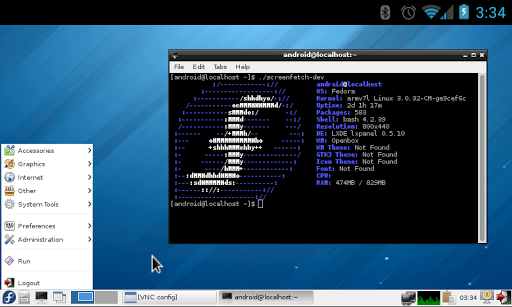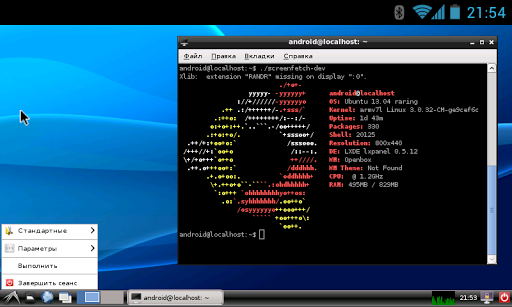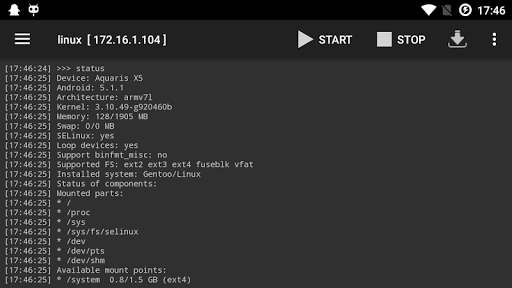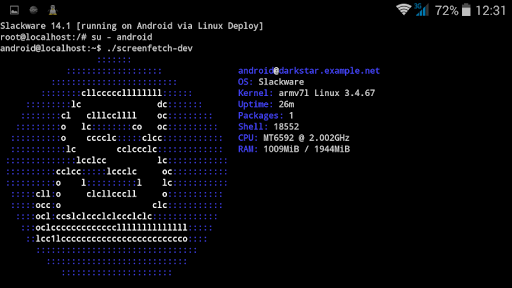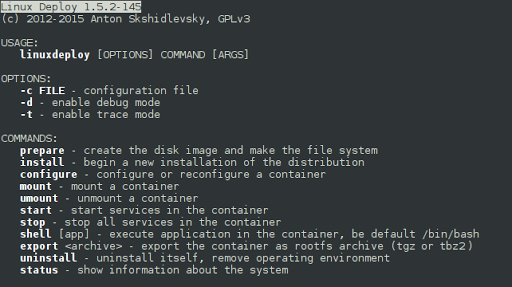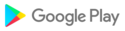This application is open source software for quick and easy installation of the operating system (OS) GNU/Linux on your Android device.
The application creates a disk image on a flash card, mounts it and installs an OS distribution. Applications of the new system are run in a chroot environment and working together with the Android platform. All changes made on the device are reversible, i.e. the application and components can be removed completely. Installation of a distribution is done by downloading files from official mirrors online over the internet. The application requires superuser rights (ROOT).
The program supports multi language interface. You can manage the process of installing the OS, and after installation, you can start and stop services of the new system (there is support for running your scripts) through the UI. The installation process is reported as text in the main application window. During the installation, the program will adjust the environment, which includes the base system, SSH server, VNC server and desktop environment. The program interface can also manage SSH and VNC settings.
Installing a new operating system takes about 15 minutes. The recommended minimum size of a disk image is 1024 MB (with LXDE), and without a GUI - 512 MB. When you install Linux on the flash card with the FAT32 file system, the image size should not exceed 4095 MB! After the initial setup the password for SSH and VNC generated automatically. The password can be changed through "Properties -> User password" or standard OS tools (passwd, vncpasswd).
FEATURES:
Supported distributions: Alpine, Debian, Ubuntu, Kali, Arch, Fedora, CentOS, Slackware, Docker, RootFS (tgz, tbz2, txz)
Installation type: file, partition, RAM, directory
Supported file systems: ext2, ext3, ext4
Supported architectures: ARM, ARM64, x86, x86_64, emulation mode (ARM ~ x86)
I/O interfaces: CLI, SSH, VNC, X server, framebuffer
Management interfaces (CLI): Android terminal (or adb), telnet, web browser (web terminal)
Desktop environment: XTerm, LXDE, Xfce, MATE, other (manual configuration)
Supported languages: multi language interface
NOTICE:
Instructions and guides: https://github.com/meefik/linuxdeploy/wiki
Ask questions on the forum: http://4pda.ru/forum/index.php?showtopic=378043
Previous versions: https://github.com/meefik/linuxdeploy/releases
For access to a repository: https://play.google.com/store/apps/details?id=ru.meefik.donate
Donations: http://meefik.ru/donate/
ATTENTION!
This program comes with ABSOLUTELY NO WARRANTY. This is free software, and you are welcome to redistribute it under license GPLv3.
Set target version of SDK to 28 for binary execution in Android Q
UI refactoring (@Iscle)
Minimum Android API set to 21
Fixed Arch Linux package management
Changed a format for privileged users to UID:GID
Added compatibility with Android 10
Added support for Docker images
Fixed URL of Ubuntu repository
Fixed Arch Linux deprecations
Updated built-in busybox to v1.31.1
Removed PRoot support
Removed installing symlink to /system/bin
Added power trigger (#1118)
- Added support Alpine Linux
- Added support for Slackware x86_64
- Added built-in binaries for 64-bit architecture
- Added NET_TRIGGER in the properties dialog
- Added executable permission for application directory
- Updated built-in busybox to v1.30.1
- End of support for Gentoo
Added support Debian 10 (buster)
Problem with network trigger on Android 7+
Code refactoring and migrated to AndroidX (issue #1058)
Fixed start on boot on Android 8.1 (issue #1041)
Fixed notification channels (issue #1059)
Fixed Arch Linux bootstrap (issue #1055)
Have separate source/target inputs for mounts (issue #1019)
Fixed problem with running "am" via unchroot (issue #987)
Fixed problem with color in the list of mount points (issue #1018)
Added package zstd for Arch Linux bootstrap
Updated built-in busybox to v1.29.3
All CLI files are moved to the environment directory
Automatic start of httpd and telnetd after Android reboot
Automatically change an interpreter in scripts after changing the environment directory
Updated built-in busybox to v1.29.2
Improved Arch Linux bootstrap
The web terminal now opens in the Chrome custom tab
Fixed problem with UID and GID numeration
Fixed problem with lxpolkit
Fixed problem with randomly disconnecting web terminal
Access rules for web terminal by default "A:127.0.0.1 D:*"
Added support Fedora 28 (end of support for 27 and below)
Improved web terminal
Fixed support Arch Linux i686 (http://mirror.archlinux32.org)
Fixed problem with initial installation of Arch Linux (issue #986)
Fixed CentOS bootstrap (issues #972)
Fixed problem with NSS and systemd (issue #971)
Fixed problem with unchroot am
Added support Ubuntu 18.04 (bionic)
Disabled auto changing SELinux mode
End of support for Android is below version 4.0
Fixed problem with seccomp (issue #869)
Improved Gentoo bootstrap
Improved mount and unmount functionsForce make a filesystemAdded support for PulseAudio
Added support Fedora 26 and 27Updated Arch Linux bootstrapopenSUSE end of support
Added support Fedora 26 and 27Updated Arch Linux bootstrapopenSUSE end of support
Added GNU dd utility (issue #729)Added support for arm64 architecture in GentooFixed problem with set a variable name using the "config" commandTranslated into Indonesian (issue #851)
Added Fedora 25 (issue #683)Fixed Arch Linux bootstrap (issue #699)Fixed Fedora and CentOS bootstrap (issue #646)Fixed Kali Linux bootstrap (issue #708)

 Micromax Canvas Spark 2 Plus
Micromax Canvas Spark 2 Plus